Part of what I consider an important portion of helping people out with their IT infrastructure is determining what level of redundancy is appropriate for them. My mother manages my dad's office, and agrees with me that the ancient Windows 2000 database server storing patient records needs to have a hot swappable spare. This weekend, I constructed such a hot swappable system. Below, you will learn how to do this same thing. This blog post exists for three purposes:
- If I stop being the network administrator for my father, the next administrator will be able to pick up these notes (in addition to those taken in a leather bound notebook) and not have to rediscover everything from scratch.
- Other people in the world may need to maintain such legacy systems, and find this post useful (or contract with me to perform such maintenance!)
- I want to be able to remember exactly what I did, so when I need to do the same thing a year or two later, I can easily remember.
SOAPWare 4.8 is a difficult piece of software to maintain. It is well past it's end of life date, and it uses other, older, pieces of software to help it function. Our installation uses MS SQL7 as it's database back-end. As the first portion in this series on administering older SOAPWare systems, this blog post will cover backing up an existing MS SQL7 database. In a later post, I will carefully describe how I took those backups and created another MS SQL7 dabase, on a virtual server, which I then connected a SOAPWare 4.85.06 client to. All systems mentioned below are on a totally isolated network.
A book that helped me a great deal was SQL SERVER 7 : A Beginner's Guide, by Petkovic. This book cost me a $0.01 from Amazon, and then a few bucks to ship it. I ordered three other MS SQL7 books, one of which was worthless, the other which was helpful, this one which contained exactly what I needed, and a forth which I did not open because I already found the information I needed. These books cost less than fifteen bucks in total, shipped.
If you're going to buy it, use the above link and maybe I'll get a fraction of a penny from the sale. However, if you follow the instructions on this post, you won't need to buy the above book.
The first thing to do is to start up "Enterprise Manager", which is the utility that MS SQL7 uses for managing everything. Do not try and accomplish any of this on the command line, as you would do in Linux, or with any other database you are familiar with. For me, this is located under "Programs" -> "Microsoft SQL Server 7.0" -> "Enterprise Manager".
 Figure 1 - Opening the "Enterprise Manager"
Figure 1 - Opening the "Enterprise Manager"After "Enterprise Manager" opens, you will notice the sw_ databases present. These are what SOAPWare uses to store your patient information. There are six of these. They are:
- sw_chart
- sw_codes
- sw_exch
- sw_image
- sw_trans
- sw_users
 Figure 2 - Hopefully You See Some of these Databases
Figure 2 - Hopefully You See Some of these DatabasesThe below steps are what you will do for all of the sw_ databases. We will begin at the top, and work our way down, backing up databases as we go. Right click on a database, go to "All Tasks" -> "Backup Database."
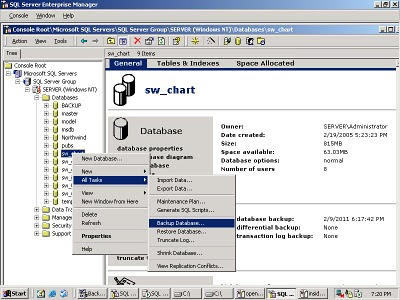 Figure 3 - Bringing up the Backup Dialog
Figure 3 - Bringing up the Backup DialogOnce you have the backup dialog up, make sure to type in something useful for the name, and remember where you are putting these backups. Then click "OK" to start the backup.
 Figure 4 - Backup Dialog
Figure 4 - Backup Dialog Figure 5 - Hopefully You See "Backup in Progress" and not Something Terrible
Figure 5 - Hopefully You See "Backup in Progress" and not Something Terrible Figure 6 - Backup Successful
Figure 6 - Backup SuccessfulRepeat the above steps for every database that SOAPWare uses (likely those beginning with sw_) . After you are finished with this, you should verify that your backups have been created with a somewhat reasonable time stamp.

Now, you have backups of your MS SQL7 SOAPWare database! In a later post, I will show you how to take these backups and create a fully redundant SOAPWare database server.

1 comment:
Brian:
Did you ever post a followup to your 2011 Soapware 4.8 article? I am closing my practice and to make sure I can access my data for a while. I have Soapware 4.821 using MSSQL Ver 8. Do you offer consulting services for this sort of thing?
Tom Mydosh MD
Post a Comment